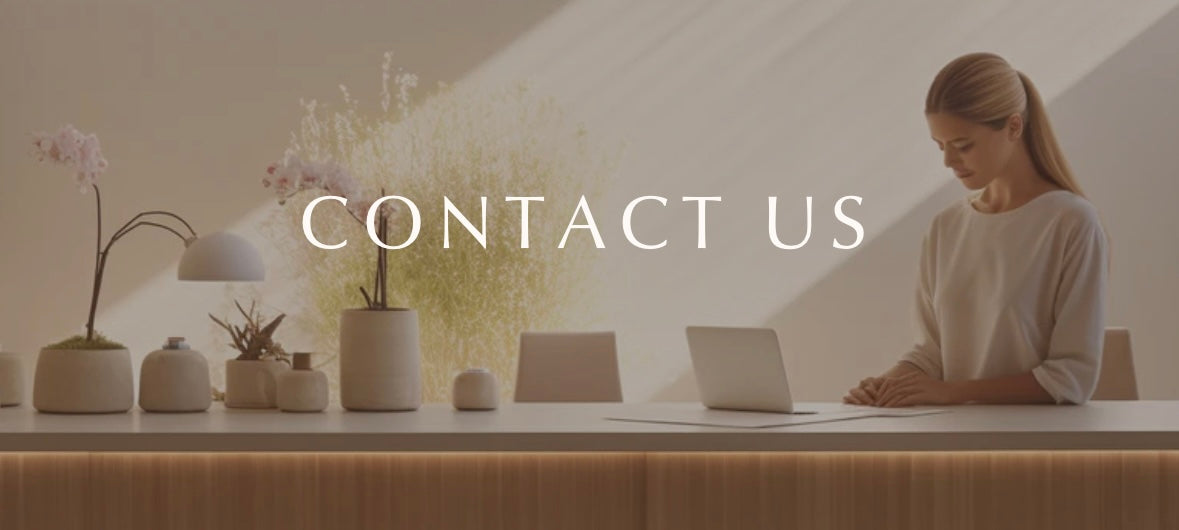
Frequently Asked Questions
Uploading Videos to Your Video Book
How do I upload videos to my Video Book?
First, ensure your video is in landscape format (aspect ratio 16:9). You can convert your video online or using apps such as “CapCut.”
1. Connect your Video Book to your computer or laptop using the provided USB cable.
2. Copy and paste your video file into the Video Book hard drive, then
wait for the file to complete the transfer.
Unplug your Video Book, and voilà, it will automatically play your video.
How do I transfer my video from a phone to a computer or laptop?
To transfer your video from your phone to a computer or laptop, you can use WeTransfer.com. Follow these steps:
1. Go to WeTransfer.com and follow the instructions to send a file.
2. Enter your email when prompted.
3. On your computer, check your email and download the file.
How do I edit my videos?
The best app for editing is CapCut. It allows seamless video and image editing, adding background music, and converts to the correct format (16:9) to ensure compatibility with your Video Book.
What if my video doesn’t play after uploading?
Ensure your video is in the correct format and is less than 4GB. If the problem persists, please contact us for further assistance.
What if my video file is too large?
You can use services like Fiverr.com (costing around £5) to compress large videos for easier file transfer. We highly recommend compressing anything larger than 2GB for faster transfers.
Free services are also available on https://videocandy.com/compress-video.html for files less than 2GB.
And paid services on Fiverr.com for larger files https://www.fiverr.com/s/Q7d4WD2
Can the Video Book include pictures and sound?
Yes, our Video Books can be used as picture books and can also play videos with sound. You can use the “CapCut” app to add background music.
How do I add a video to my Video Book?
You can upload your video to the book by connecting it to any computer with the provided micro USB cable. Alternatively, you can share your video with us, and we can upload it for you.
Can I load multiple videos onto the Video Book?
Yes, the Video Book acts as a USB device, so you can load as many videos as you want (up to 3.6GB of memory).
How long can my video be?
You can load more than 3 hours of videos onto the Video Book, but we recommend videos up to 15 minutes in length for the best experience.
What video formats are compatible with the Video Book?
We recommend using MP4, MOV, 3GP, AVI, and ANI formats. And recommend not using a MAC pc as some user encounter issues.
How long does the battery last?
The battery lasts for about 4 hours of continuous use and can last on standby for about 12 months on a full charge.
How long does shipping take?
For UK shipping, it takes 3-4 working days with Royal Mail tracked services.
For EU shipping, it will take 3-11 working days, and for international shipping, it will take 5-14 working days with Royal Mail tracked services.
Next-day delivery is also available
Do you ship internationally?
Yes, we ship internationally using Royal Mail tracked services. The shipping cost will be calculated at checkout and may vary based on the destination country. Please note that international shipments may experience delays due to customs processing.
Additional Services
Can you preload the Video Book so it’s ready to use upon arrival?
Yes, we can preload your Video Book so it plays automatically upon delivery. Simply upload your video to WeTransfer.com and generate a shareable link. Send the link along with your order number to admin@nostalgiasdelights.com, and we’ll take care of the rest
Do you offer a Money Back Guarantee?
In the rare event that your Video Book arrives faulty or damaged, we offer a hassle-free replacement or refund. Simply email us your order number along with images or videos showing the issue. Once we receive and inspect the returned Video Book, we will promptly provide a replacement or refund. Your satisfaction is our top priority.
Additional Questions
Can I get help if I encounter issues with my Video Book?
Yes, if you have any questions or encounter issues, feel free to contact our support team at support@nostalgiasdelights.com.
How do I charge the Video Book?
Use the provided micro USB cable to connect the Video Book to a power source. It takes approximately 2-3 hours to fully charge.




